
- Product

- Pricing
- Affiliate Program
- Use Cases
- Resource

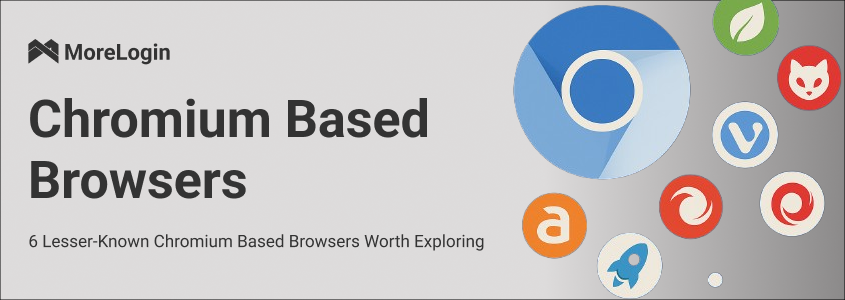
The dominance of Chromium-based browsers is undeniable, with giants like Google Chrome and Microsoft Edge commanding over 75% of the global browser market share. Yet, beneath the surface of these household names lies a treasure trove of niche alternatives that prioritize privacy, customization, and specialized functionality.
This article dives deep into six lesser-known Chromium-based browsers that challenge the status quo, offering unique tools for tech enthusiasts, privacy advocates, and power users. Let’s explore why these hidden gems deserve a spot in your digital toolkit.
A Chromium-based browser is built on the open-source Chromium project, the foundational code developed primarily by Google. This framework handles core functions like rendering web pages, managing tabs, and supporting extensions. While Google Chrome adds proprietary features (e.g., automatic updates, Google account integration), Chromium’s open nature allows developers to create tailored browsers for specific needs. For instance, some strip away data-tracking modules, while others integrate niche tools like VPNs or cryptocurrency wallets.
The flexibility of Chromium has led to its widespread adoption, but it also raises questions about browser diversity. As of 2025, over 85% of browsers rely on Chromium or its derivatives, creating a near-monopoly in web standards. This uniformity also ensures compatibility, making Chromium-based browsers a safe choice for most users.
If you’re new to the concept, you might ask: What defines a browser based Chromium? Simply put, it’s any browser that uses Chromium’s code as its backbone, even if heavily modified for specialized purposes.
While Chrome and Edge dominate headlines, these six browsers carve out unique niches. From military-grade privacy to gaming optimizations, they prove Chromium’s adaptability.
A frequent question is: Is Brave browser Chromium based? Absolutely—Brave retains Chromium’s core performance but removes Google-specific tracking and ads by default.
Pros:
Ad & Tracker Blocking: Brave’s Shields feature blocks third-party trackers, scripts, and ads by default, accelerating page loads by up to 3x compared to Chrome.
BAT Rewards: Users earn Basic Attention Tokens (BAT) for viewing privacy-respecting ads, redeemable for gift cards or crypto.
Open-Source Transparency: Fully auditable code ensures no hidden data harvesting.
Cons:
Limited Extension Library: While compatible with Chrome extensions, some require manual sideloading.
Controversial Monetization: Critics argue the ad-reward model commodifies user attention.
Ideal For: Privacy-conscious users and crypto enthusiasts.
Pros:
Tab Mastery: Stack tabs, tile windows, or group them into workspaces for multitasking.
Built-In Tools: Email client, RSS reader, and note-taking app reduce reliance on extensions.
Privacy Controls: Blocks trackers and encrypts synced data across devices.
Cons:
Steep Learning Curve: Over 50 customization options overwhelm casual users.
Mixed Open-Source Status: Core engine is open, but UI layers remain proprietary.
Ideal For: Productivity nerds and tinkerers.
Pros:
Resource Limiter: Cap RAM and CPU usage to prevent gaming lag.
Twitch & Discord Integration: Access chats and streams without leaving the browser.
Free VPN & Ad Blocker: Enhances security and speeds up gameplay.
Cons:
Niche Focus: Non-gamers may find features redundant.
Ownership Concerns: Operated by a Chinese consortium, raising data privacy debates.
Ideal For: Gamers and live-stream viewers.
Pros:
Zero Data Retention: Automatically deletes history, cookies, and cache after each session.
Encrypted Proxy: Routes traffic through Epic’s servers to mask IP addresses.
Cons:
No Cross-Device Sync: Each session is isolated, complicating workflow continuity.
Minimalist Design: Lacks advanced tools like bookmark managers.
Ideal For: Journalists, activists, or anyone needing ephemeral browsing.
Pros:
Anti-Detection Tech: Spoofs browser fingerprints to avoid account bans on platforms like Amazon or Facebook.
Team Collaboration: Share profiles securely across remote teams.
Cons:
Enterprise Focus: MoreLogin is a tool that requires Chromium Based Browsers to be used with the browser to achieve the best results.
Ideal For: E-commerce sellers and social media managers.
Pros:
Turbo Mode: Compresses data by up to 50% on slow connections.
Smart Suggestions: AI predicts search queries and auto-translates pages.
Cons:
Data Policies: Tied to Yandex, Russia’s largest tech firm, which complies with local surveillance laws.
Ideal For: Users in Eastern Europe or those needing lightweight browsing.
To simplify decision-making, we’ve scored each browser across four critical categories(Five point system):
Browser |
Privacy (5) |
Customization (5) |
Speed (5) |
Extension Support (5) |
Overall Rating |
Brave |
5 |
3 |
5 |
4 |
17 |
Vivaldi |
4 |
5 |
4 |
4 |
17 |
Opera GX |
3 |
4 |
4 |
5 |
16 |
Epic |
5 |
2 |
3 |
2 |
12 |
MoreLogin |
4 |
5 |
4 |
3 |
15 |
Yandex |
3 |
3 |
4 |
4 |
14 |
Key Takeaways:
Privacy Wins: Brave and Epic lead with strict anti-tracking, but Epic sacrifices convenience.
Customization: Vivaldi and MoreLogin offer unparalleled control over workflows.
Extensions: Opera GX’s Chrome Web Store access makes it the most versatile.
While this article focuses on Chromium-based browsers, some users prefer alternatives to avoid contributing to Chromium’s market dominance. However, non-Chromium options may lack the ecosystem integration of their Chromium counterparts.
If Chromium’s dominance concerns you, consider these alternatives:
1. Firefox (Gecko Engine): Mozilla’s flagship emphasizes privacy with features like Enhanced Tracking Protection and Multi-Account Containers.
2. Safari (WebKit): Apple’s browser excels in energy efficiency and integrates tightly with macOS/iOS ecosystems.
3. LibreWolf: A Firefox fork that strips telemetry and enforces stricter privacy defaults.
However, non-Chromium browsers often lag in extension variety and site compatibility. For example, some Google Workspace tools perform optimally only on Chromium engines.
The Chromium ecosystem is far more diverse than Chrome and Edge suggest. Whether you prioritize Brave’s uncompromising privacy, Vivaldi’s Swiss Army knife toolset, or MoreLogin’s anti-detection prowess, there’s a Chromium-based browser tailored to your needs. While non-Chromium options like Firefox remain viable, they can’t match Chromium’s ubiquity or performance optimizations. Ready to break free from the mainstream? Test one of these six browsers and experience the web on your terms.
Tried any of these browsers? Share your experiences below—or suggest another hidden gem!